Have a specific service in mind or looking to share more about your project goals? Fill out the form on this page and one of our sales specialist will get back to you ASAP.
Google Ads is the reincarnation of the advertising platform originally known as Google Adwords, which first appeared in October of 2000 before being re-branded as Google Ads in 2018. The effectiveness of Google Ads has been nothing short of astonishing, with 3.5 billion daily interactions occurring on the platform, and when done correctly, yields a positive return on investment for advertisers. A transparent and positive ROI is hard to match, and that accounts for the overwhelming popularity of Google Ads in the modern business world.
Basically, Google Ads is a paid advertising platform where businesses pay-per-click on any given ad. It’s one of the most effective vehicles for driving traffic to your website when they’re looking for goods or services, such as the ones your company offers. It’s also a very flexible tool for reaching your target audience because you can accommodate almost any market spend budget, as well as start, pause, and stop Google Ads whenever you want. Over a period of time, you’ll also learn a great deal more about your target audience and their preferences, which will make it much easier for you to reach whatever campaign goals you may be striving for.
Google itself is the most popular website in the world and it is used by everyone around the globe. When people search for anything on the Internet the results returned are a combination of paid advertising and organic results, which means you have undoubtedly seen some Google Ads at the top of your Search Engine Results Page (SERP).

Google Ads will display your company’s ads to leads or existing customers who might potentially be interested in your service or product. Advertisers will bid on search terms, keywords, and geographical locations to participate in an automatic auction for the best ad position. Ad position is determined by a variety of factors including bid amount, ad relevance, keyword relevance, landing page experience, and more. Depending on the kind of ad campaign which is being promoted, these ads might appear on YouTube videos or any number of other relevant websites that Google has access to.
Google Ads is the most widely used advertising network on the Internet and in the world, with millions of business clients making use of the platform to acquire new customers and grow their businesses. There are two primary networks that can be targeted with Google Ads, those being the Search Network and the Display Network.
On the Search Network, you have pay-per-click advertising which allows businesses to bid on keywords related to their business, so they can display their ads to Internet users who type in those keywords when they’re searching for something. Pay-per-click advertising is sometimes referred to as a paid search, and it differs from organically returned results, which are simply returned to a user because keywords in the content on a website match up with the user’s search terms.
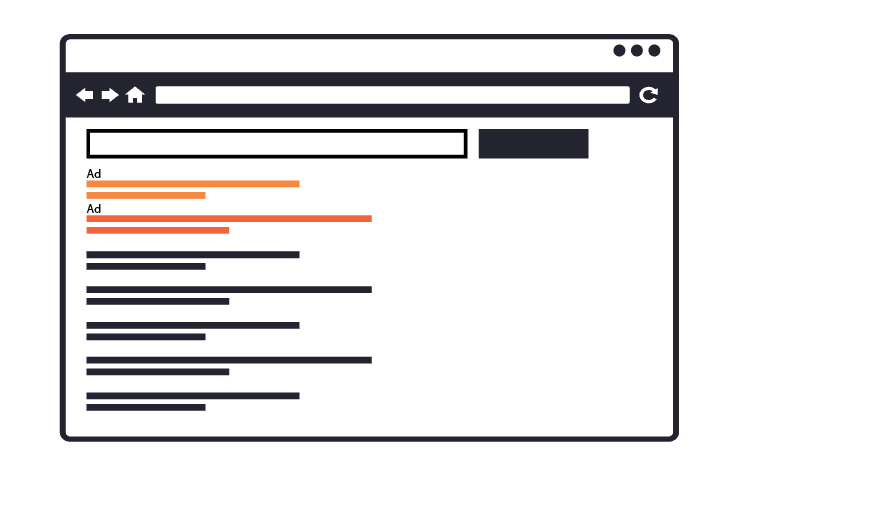

The first step to take with Google advertising is to establish what your goals will be with a specific advertising campaign. This is a necessary step because you’ll need to have an action in mind when people click on your ad. Do you want to direct them to your website for instance, or do you have another kind of action in mind? Once you’ve figured that out, you’ll need some way of measuring how well you’re doing at reaching the goals you originally established.
There are a number of metrics you can use to gauge your success level, for instance by the number of form submissions made by leads and customers. If your call-to-action called for content downloads such as a free e-book or a whitepaper, that would be another way you could measure how well your campaign is doing. It might also be the number of new phone calls that are generated by your ads, or the number of newsletter sign-ups you got over a specific period of time.
If you’re hosting a web event, the number of registrants will be a good indicator of how successful your advertising campaign has been, or if your company suddenly experiences a huge increase in sales, that’s another way you can tell your campaign has reached a good number of people and moved them to action. Any of these metrics might be ways you can use to tell whether or not you’ve actually reached your target audience, and that your message has resonated with them sufficiently, so they have taken the action you desired.
Now that you’ve identified what you’re trying to achieve with your advertising, and you have a specific actionable item in mind, you can work on defining the details of your advertising. The first thing to consider is which services or products you’ll be promoting in this campaign, and closely tied to that will be whether you have a landing page which you want to direct users to when they click on your ad. You may not need a landing page if that isn’t part of your desired action, but if your plan does call for a landing page, you should evaluate that page for its effectiveness.
If you already have a landing page ready, you need to determine whether or not it is appropriate as a funnel to bring users in, whether it has a powerful and concise call-to-action, whether it’s 100% usable for your purpose, and whether it effectively delivers your message. If your existing landing page fails any of these tests, you should probably consider developing a new one which you can use as a support for this specific advertising campaign.
Next, you need to consider your target audience. Who exactly are you trying to reach with this campaign? If you don’t have a very specific group of people in mind for your ads, your message is likely to be too general and too vague-sounding, and it will end up being difficult for your message to resonate with the right people. The target audience for this campaign might be quite different from some of the other campaigns you’ve launched, and that means your message will have to be customized to reach this particular group of leads and customers.
Who are you wanting to target with your ads? Get clear.
Having identified your target audience, you’ll then need to consider where this group of individuals spends most of their time online. If your target audience primarily spends their time on Snapchat, you won’t want to advertise so much on Facebook. You’ll need to do the bulk of your advertising on the platform where your audience can actually be reached, or else even the best-written content will fall on deaf ears. When you’ve crafted the right message for the right people and display it at the right place, you have the best chance of reaching your campaign objectives.
Now that you’ve hammered out most of the details of your upcoming advertising campaign, you’ll need to know what kind of budget you have available to support this campaign. Calculate how much you’ll be able to bid on Google Ads Search Network advertising and any other kind of advertising which will be included in this campaign. When you know exactly how much you have to work with, you can make some other decisions about how long to run the campaign, how much to bid on keywords, etc.
The technical setup of your ad campaign includes using the Google user interface to establish all the parameters which will be used by Google in conducting the campaign, as specified by your choices. The first step in this setup is to choose a campaign structure, and this will include your budget, your targeting strategy, and your keyword bidding strategy. Be advised that budgets can only be adjusted at the campaign level, so if you have dedicated budgets at the product level, you may have to prepare more than one campaign. If you don’t expect to need the flexibility of increasing or decreasing budgets on the fly, then this won’t be an issue, otherwise, you should consider setting up multiple campaigns.
Next, you’ll need to determine your Ad Group structure, and you should make sure these are specific, focused, and not overloaded with keywords. At most, you should only include 15-20 keywords in your Ad Groups, so they don’t overwhelm your target audience. Keep in mind that Ad Groups will share your campaign budget, so funding will be allocated to where the greatest search volume is.
Keyword structure is a very important aspect of your campaign setup, and you need to get this right, or your whole campaign will suffer. When you’re selling four different items in your campaign, these should not be lumped into a single Ad Group, but they should each have their own Ad Group so they can be tracked better and so they can be promoted better. Within an Ad Group, all the keywords should have a very narrow focus which uniquely associates them with the product you’re promoting.
Be sure to use modifiers, and only use broad matching for certain unique situations, because it will be a waste of your market spend. To produce increased traffic without wasting your valuable market spend, include a broad match modifier, and this will allow your ad to be displayed on literally tons of searches which include your keyword in any order whatsoever. The other types of matching you can use are broad match, phrase match, and exact match, and you’ll have to decide how broad a match you want.
When you’re deciding on specific keywords, make sure to do adequate research so you’ll know the right ones to use. If this isn’t an instinctive process with you, don’t hesitate to use tools such as Keyword Planner to reinforce your efforts. You should also specify in your Ad Group any negative keywords which you don’t want to rank for. These are typically terms which are somewhat related to your keywords, but generally fall outside the area you’re trying to rank for or you’re trying to offer to users.
Now you’re ready to set up your actual ads for the campaign. To begin with, you should compose two or three headlines that have a 30-character limit, with one or two descriptions for each, which have 90-character limits. You’ll also have to specify a link to your landing page for this campaign, and this should be a unique landing page that is specifically assigned to this campaign. Now you’re ready to set up the actual ads you plan to run during this campaign, and you’ll have a choice of running either search ads, display ads, or video ads.
Search ads are those which get displayed on Google search results pages, display ads are shown to members of the Google Display Network, and video ads are displayed before or after videos shown on YouTube. When you use the Google Interface to set up your ads, you’ll be prompted through a series of steps which are very easy to manage, and if you already have your videos, images, and copy prepared, you’ll be able to get through the whole process in 10 minutes or less.
If you intend to use Ad Extensions, these should be set up now, because they won’t cost you anything extra, and they will provide your readers with a whole lot more information as well as more reasons to become engaged with your ad. There are a number of different types of ad extensions you can use, including location extensions, site link extensions, offer extensions, call extensions, and app extensions.
Location extensions are very handy because they include your location and phone numbers so users can easily find you. Call extensions include just your phone number so consumers have one additional way to contact you. Offer extensions are used when you want to provide a special discount to your audience. App extensions include a link to an app that can be downloaded, mostly by mobile users. As you might guess, site link extensions include links to your website which might be appealing to any user who has shown interest in your products.
One optional part of this setup procedure is including conversion tracking, which will tell you how many customers or leads have been acquired by your ad campaign. While this isn’t a required part of your setup, if you don’t include it, you’ll never have any clear idea about what your return on investment is. It also allows you to track other useful data such as how many calls were made as a result of your ad, how many app installs were done, and how many sales resulted from a specific ad. If you need help getting this set up, we can help.
When bidding on keywords, there are two choices you’ll have at your disposal, manual bidding and automated bidding. Manual bidding allows you to personally set bid amounts on your keywords and ad groups. so that you can make adjustments if necessary, on those ads which don’t perform up to expectations. Automated bidding leaves all adjustments up to Google, and it will make changes according to actions taken by your competitors. You can establish a maximum bid threshold however, and Google will work within a range so as to provide you with the best chance of winning a bid against the competition.

Measuring the success of your ads should be fairly easy to do, especially if you’ve set up conversion tracking on your campaigns. Your goal may have been to reach a certain number of conversions, to acquire X number of new leads, or to increase purchases by 20%. It should be a simple matter to check the data and see if you have come close to hitting your target.
Another measure of success you might be interested in measuring is the cost per conversion or the cost per lead, and obviously you would want these figures to be as low as possible. If you run a campaign for two months and only acquire less than 10 conversions, you might be quick to determine that the campaign isn’t successful. However, if you analyze your ad spend and match that to your cost per conversion, you may realize that Google Ads is a cost-effective channel to continue to leverage for marketing your small business. Make sure you have conversion tracking set up for as much transparency as possible.
This feature of Google Ads is not used nearly as often as it should be, but it’s a wonderful metric that gauges the health of your Google Ads account, as well as your current ads’ budget, quality score, bids, targeting, and approval status. It is a number that is calculated by dividing the number of impressions you received by the total number of impressions which you could have received. For example, if your ad was shown to users every single time it was eligible to be displayed, your SIS would be 100%. This is a bit unrealistic of course since most ads generate an SIS somewhere closer to 20% or 30%.
Google is constantly trying to improve on its Ads product, so as to appeal to more advertisers and to encourage them to spend more on Ads. One of the enhancements you’re likely to see in the coming year is more reporting on Voice Search, which means that Google will begin supplying you with data on how users found your site through keyboard searches vs. voice searches. This should tell you the search terms used on voice search as well as those used on keyboard searches, so you can adjust your campaigns accordingly.
Automatic image extensions is another feature you may see some time in 2020 since Google has already been experimenting with it. This new capability automatically shows text ads as image ads in your display campaigns. The colors and images are brought in from your landing page to create the image ad, and at present, you would not have control over exactly what that image ad looked like. You would, however, have the choice of opting out of the program entirely if you didn’t want these ads created automatically.
Lead form extensions are also close to a general rollout for advertisers, and this feature has the capability of capturing leads on your behalf. When users click on a call-to-action button, users would be able to submit a form which already has their relevant contact information filled out, because it’s been gathered from their Google account. This would make it easier for users to carry out the call-to-action desired by the advertiser, and anything that’s easier will generally be more popular.
One last note about your ads and ad campaigns. In 2020, if your ads have been running for quite a while without any adjustments, it would probably be worth your while to refurbish these ads and breathe some new life into them. Even if they have been successful for a long time, it will be worth at least giving them a facelift, because an awful lot can change in a short period of time in the advertising world. Now that you’re an expert at creating Google Ads, you should stretch out a little bit, and make your ads even better.
Everyone with a Google Ads account needs to do a deep dive audit every so often. Whether you’re a seasoned advertiser who needs a little help optimizing campaigns that are currently running, or a complete newbie who is struggling to make heads or tails of negative keywords, we’ve got you!
Please use the calendar to the right to book an initial meeting with our sales team.
Have a specific service in mind or looking to share more about your project goals? Fill out the form on this page and one of our sales specialist will get back to you ASAP.