Have a specific service in mind or looking to share more about your project goals? Fill out the form on this page and one of our sales specialist will get back to you ASAP.
Schema markup is a collection of HTML tags that webmasters (or simply the person who operates the website) can use to identify certain pages and posts. Search engines rely on this markup in order to produce the best and most accurate listings for users.
In short, using Schema can help search engines more easily read your site.
This isn’t easy to do. Luckily there are people out there (much more intelligent than myself) who have also run into this issue and created simple to use solutions. Since those are the best kind of solutions that’s where I’ll start.
There happens to be a WordPress plugin located here that can help the average WordPress user to add many different types of Schema to their site. Let me just say that new Schema Markup is being added all the time, so this plugin is fairly limited as far as the overall amount of tags it will conjure.
That being said, this plugin handles the following tags:
Not every site will use each of these tags but almost every single business would use the Organization, Event, or Review tags in some capacity. The great thing about this plugin is that all the user needs to do is add the pertinent information into the fields and it will wrap Schema around what you input.
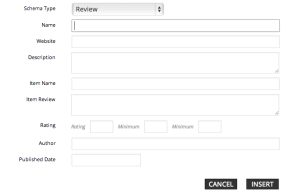
There you have it. Schema Markup at the touch of your mouse. Let us know if you have any troubles, we’d be happy to assist if we can.
Please use the calendar to the right to book an initial meeting with our sales team.
Have a specific service in mind or looking to share more about your project goals? Fill out the form on this page and one of our sales specialist will get back to you ASAP.