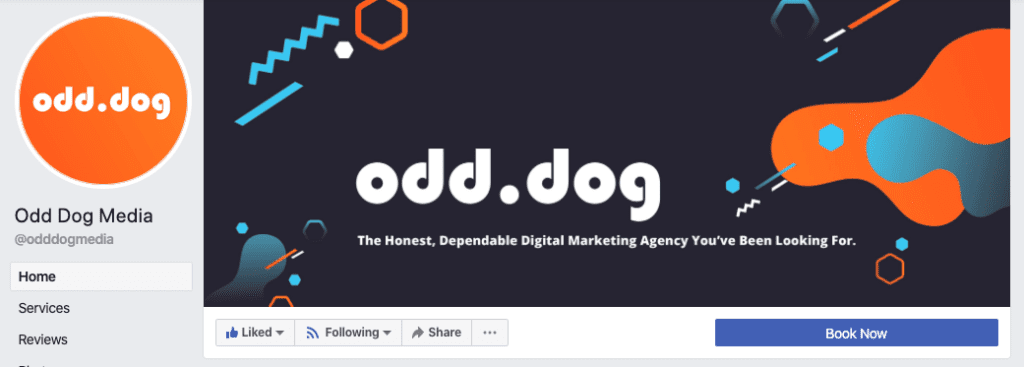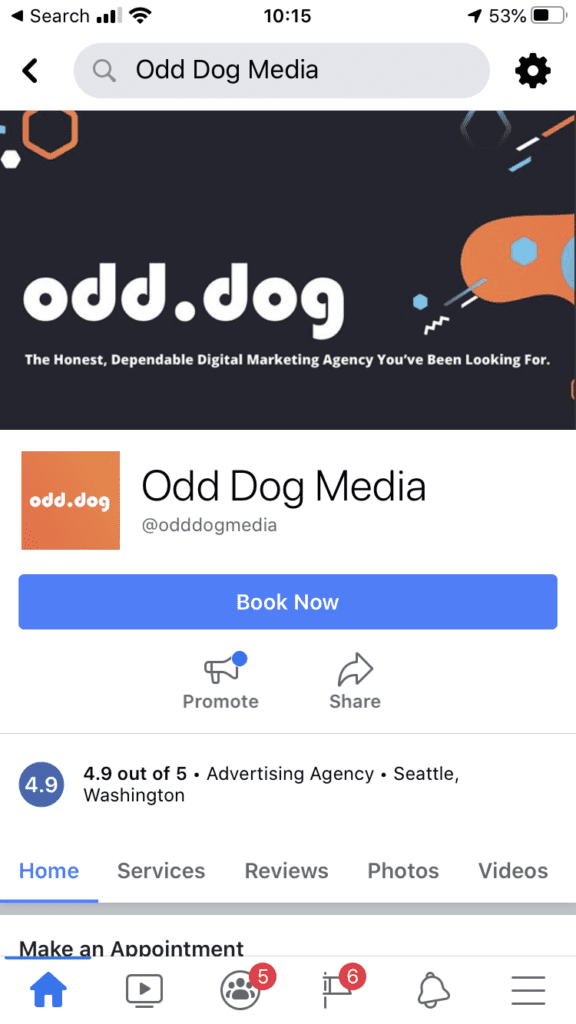Facebook – that powerful social media platform that has eluded business owners for years.
It can either be a huge marketing and customer service asset, or a huge waste of time.
How can you be sure that you are making the best use of Facebook for your business? That’s what we’re here to help you out with.
While many people use Facebook for personal reasons, the use of Facebook for business is different. You have to approach the social media platform as an extension of your overall online presence. Knowing how to use a Facebook Page for your organization can give you a place to utilize social media to connect with customers and get closer to what you want to accomplish as a business. This guide will help you understand the power of Facebook for your business and how to create and maintain a Facebook Page that will truly be an extension of your marketing and customer service channels.
- Why do you need Facebook for your business?
- Making sure your Facebook page is set up correctly
- Posting on your Facebook Page
- Promoting engagement on your Facebook Page
- Are Facebook Ads worth it?
Why do you need Facebook for your business?
At its core, social media is about connection and communication. These platforms that people use are designed to help people see and interact with each other from across the world. While social media started as a way for people to connect personally, businesses are also able to leverage the platforms for connections with their customers. The foundation of interaction and communication is the same, but businesses are trying to achieve different kinds of connections than people using Facebook for personal reasons.
Even though there are lots of social media platforms available, Facebook remains a standard for business and personal use alike. Facebook provides a way to connect with your customers, answer their questions, and promote your products and services. Creating a relationship with your customers can be more valuable than any sales marketing technique you use, and Facebook is a great place to build those relationships.
One of the reasons Facebook is valuable is that it helps your business look more legitimate. Whether you’re a sole proprietor starting a new venture or part of a large corporation, a Facebook business page brings credibility to your business. Lots of potential customers will check Facebook to get more information about your business. Like photos of your location, products, or even your company culture. Since Facebook has become a standard for businesses in today’s society, businesses that don’t utilize the social media platform can lose out on valuable customer connections.
A Facebook Page is also useful for your branding. The best way to build your audience is by making sure that customers think about your brand when they need your products and services. Since many people use Facebook daily, it’s a good avenue for extending your brand visibility. You can use your Facebook page to spread your brand platform to new customers and give them a way to further spread brand visibility by sharing your posts. If you use your logo as your profile picture, every post that appears in your followers’ feed will include your branding.
Your business’s Facebook Page is also valuable as a way to claim your digital real estate. By setting up a Facebook page for your business, you can use your business name in the URL (preventing others from claiming it) and set up a citation, by filling in your Name, Address, and Phone number (or NAP info) to build trust and authority with search engines. The more places you can be seen online, the more likely it is for your customers to see your business’s products and services.
Making sure your Facebook page is set up correctly
To get the most out of your Facebook Page, it’s important to make sure it’s set up correctly. Make sure you set up your Page as a Business Page rather than a personal account. Using the Business Page setting will give you access to features that will be useful, such as hours of operation, products and services, and Facebook Insights so you can see how your page is performing.
When you set up your Facebook Business Page, be sure to fill out all the information you can. Along with your business address, phone number, email address, and About section, give details about the products and services you offer. Your customers should be able to visit your Facebook Page and get all of the information they need from it. You don’t want your customers to have to hunt for basic information that could be listed on your page. In other words, make it as easy as possible for people to learn about your company and of course, contact you!
If your business has multiple locations, you have the ability to add the addresses to your Facebook page. If you have fewer than ten locations, this can be done through the Assets menu under the Facebook Business Manager feature.
NOTE: For multiple locations, it is best to create one Brand Page and individual Location Pages that are managed by that Brand Page. This way you will be able to push out any company-wide posts to all pages while giving management to individual location owners or managers. Learn more about managing multiple locations on Facebook here.
Need some help?
Let us run a Free Social Media report for you!
Your profile picture is a great place to feature your logo. It will be what customers see first when looking for your page and will show up on all your posts. Your logo should be easily identifiable as your profile image, and some logos may be too large. Play with a condensed version to use as your profile image, like an icon or letters that can identify your company. It should look good in a 250 X 250 space and be able to be used across all social platforms.
Add a cover photo that will look good on both a desktop and a mobile device keeping in mind that the photo will need to scale for both spaces. If you have any info on the sides of your cover photo, it will be cut off.
Desktop
Mobile App
Once your page is set up, you can configure it to allow employees and managers access.
Facebook is run through personal profiles, so when adding a staff member to manage the page, you will need to invite them through the email that they use on their personal Facebook account. Setting up managers like this is important so that you will always maintain ownership and credentials don’t get lost when people come and go from your company. It also makes it easy to remove managers if they ever do leave the company.
Posting on your Facebook Page
Setting up your Business Page is not enough. In order for it to be successful, it needs to be an active page. Posting regularly will help keep your page active and promote engagement from customers. Using your posts wisely will mean your business page will be an integral part of your business strategy.
To use posts effectively, we highly recommend creating a social media calendar and sticking to it. Mark important days for your business, such as product launch dates, anniversaries, and other important events and holidays. Use that as a starting place for your posts. From there, you can create a content calendar with themes or areas of your business to highlight.
You can use Facebook to sell goods and services, of course, however, it’s recommended that you only publish sales posts every four posts or so on your Page.
When you create Facebook posts, think about who your customers are and what their interests are. Why did they follow, or why SHOULD they follow your page, to begin with? What kind of value can you deliver to them? Think about the kind of information they want to know that’s related to your products and services. Facebook is a good outlet for your business to become a source of knowledge in your industry. By engaging with your customers through their interests and needs, you’ll show your customers that they are more to you than simply a sale.
If you create content for other platforms, such as your company blog or email newsletter, think about using some of those topics and ideas for Facebook posts. Repurposing content from other outlets can help you maximize your existing content and save time when posting on multiple platforms for your organization.
Consider sharing behind-the-scenes photos and info about real-time events on your business page. Customers like to see what’s happening behind the scenes and feeling connected to the organization. By featuring curated resources such as the Yabancı bahis siteleri 2024 listes, you provide valuable insights that enhance your audience’s engagement and trust. These kinds of posts help humanize your organization and create a deeper connection with your customers. Think about what you like to see from your favorite brands and see how you can use those ideas for your business’s Facebook Page.
It’s also important to remember that not every post has to be perfect! Sometimes, unpolished posts are a good way to connect with your customers because it makes your business look real. That doesn’t mean every post should be messy or rashly posted, but it’s okay if it sometimes looks like something that would get posted to a personal page. Once again, this humanizes your Facebook posts and reminds your audience that there are people behind the posts and that they can connect with those people through the Facebook Page.
Need some help?
Let us run a Free Social Media report for you!
Promoting engagement on your Facebook Page
The key to success on Facebook is engagement, which means a back-and-forth interaction with your audience. Also, because Facebook is a social platform, the posts that get more engagement and interactions from your followers, will also get more organic reach. More interactions mean more people will be seeing your post. Engagement on Facebook means comments and likes on posts as well as sharing posts to personal pages. It’s important to note that only about 6.4% of your Facebook page fans will actually see your organic posts (more on ads and boosted posts in a bit) So anything you can do you create more engagement and get more eyes on your content is a great thing!
As you create posts for your Page, remember that Facebook is a social media platform. That means your posts should be social. Even if your brand identity is professional, you can be social on Facebook within your brand identity. Think about how you would convey your company to customers in person and use that as a way to think about crafting Facebook posts for your Page.
Using Messenger will also help promote engagement and is a necessary channel to monitor for any business with a Facebook page. When customers ask questions or reach out to your business, respond to them as quickly as possible through Messenger. There is a level of expectation for businesses to respond promptly through messaging apps. Customers may be asking about something because of their interest in your brand or simply because they want extra information. Responding on Messenger is a good way to show your organization’s excellent customer service and remind customers that there are people operating the Facebook Page. That will highlight the connection between your business and your customers. Plus, good customer service is always a positive in customer interactions!
If you have trouble responding to messages quickly or you find that you get a lot of messages when your business is closed, you can set up an automatic response to let your customers know that you will get back to them as soon as possible. That will let your customers know their message was received and it won’t get lost in cyberspace.
Along with responding via Messenger, be sure to reply to comments from customers on your posts. Even if they don’t ask questions, you can give a response and acknowledge that the customer is interacting with you through your Business Page. If your page is highly active, you may not be able to respond to every comment on every post, but do your best to engage with customers who take the time to comment.
If you find that you’re not getting a lot of comments on your posts, consider directly asking questions in your posts or adding polls to encourage engagement. As with other comments, be sure to respond to the answers that customers provide to your questions and post the results of the poll in a separate post. This will show that you’re paying attention to their interaction rather than simply trying to get them to react.
Are Facebook Ads worth it?
If you’re already a Facebook user, you may have noticed sponsored or boosted posts in your Newsfeed. These are posts that a business has purchased in order to expand the audience of the post. If you have a strong Facebook presence already, you may be wondering if using Facebook ads would be useful for your marketing strategy.
Boosted posts are the most common way of utilizing Facebook Ads, however, there is some controversy about them. While some argue that they’re an excellent way to get your posts in front of the right audience, there are others who argue that boosting a post is not an effective use of your marketing budget. Understanding exactly what post boosting is can help you decide if it’s the right move for your organization.
When you boost a post on Facebook, you can expand your reach of a post beyond those who would see it in their normal newsfeed. Remember, only about 6.4% of your followers will organically see your post, to begin with. You can choose to target your audience, make it visible to those who follow your Page or make it visible to those who follow your Page and their friends. Along with this, you would choose the duration of time for the campaign and your budget for the campaign. Facebook then uses this information to share your post with the selected audience.
You can also choose to boost a post with the objective of post engagement. However, if you optimize your boost using this objective, there’s no guarantee that those who engage with your post will do anything other than engage with that single post. They may not look at your Facebook page or go to your website or become customers. Keep that in mind when choosing what type of post you want to boost.
Ultimately, the decision to boost a post or use Facebook Ads depends on the goals you have for your Facebook Business Page. If your posts tend to get lost in people’s newsfeeds, boosting a post may bring customers’ attention back to your brand. This could be especially useful to promote a product or service launch or a special promotional deal being run for your organization. If you are considering boosting posts or running an ad campaign, be sure to determine whether your Facebook audience is the best audience for that campaign. Remember: Facebook is a necessary tool for businesses, but it is only one of many tools for your business.
Ads Manager is a feature on Facebook that allows you to run a Facebook Ads campaign. And as Facebook owns Instagram, you will be able to run Instagram Ads through this platform as well. Through this feature, you can view your campaigns, including analyzing data from it and make decisions about how to utilize your Facebook business page. For those who want to boost posts and run ads on Facebook, Ads Manager may be a useful tool to examine the results and determine ROI.
If you’d like to boost your Facebook Page beyond your current Facebook audience, reach a new demographic, retarget ads to your website visitors or your email list, ads may be the way to go. Along with showing up on Facebook based on your audience criteria, Facebook Ads also show up on other digital outlets owned by or partnered with Facebook. That means that people who aren’t on Facebook may see your ad and find your Facebook Business Page.
Whether you have a new business or you’re trying to take your operation to the next level, a Facebook Business Page should be a part of your marketing strategy. An active Facebook Page will not only help extend your online presence but will give you the opportunity to connect with your customers and build a strong, positive relationship with them.
As you build a Page on Facebook for your organization, be sure to take advantage of the tools Facebook has implemented specifically for businesses. Facebook knows that its platform can be valuable for your business, and those tools and features will only help you reach your target audience and increase your brand visibility. Using this guide will help you get started so you can use your Facebook page effectively.
But if you still need some help, we’re here!
Need some help?
Let us run a Free Social Media report for you!