Have a specific service in mind or looking to share more about your project goals? Fill out the form on this page and one of our sales specialist will get back to you ASAP.
Seattle Digital Marketing Agency
Businesses large or small, we are here to help.
The honest, dependable digital marketing agency you’ve been looking for.


























